HoloLens の Unity アプリに AzureCommunicationServices を組み込んでMRCビデオチャットをできるようにしてみました.
概要
前回 Azure Communication Services でビデオチャットを試してみる では 2D の UWP アプリから AzureCommunicationServices に接続してビデオ通話までを確認できました.
Unity の 3D アプリ内でもビデオ通話をできるようにプロジェクトを作成しました.
できること
- .NET ライブラリを利用することで Unity 上でも AzureCommunicationServices の機能を使うことができます.
今回は Unity アプリ内からビデオ通話機能を利用できるようにしてみます.
HoloLens 上の Unity アプリ内で AzureCommunicationServices を利用するためのプロジェクトを公開しています.
https://github.com/akihiro0105/CommunicationServicesUnitySample
AzureCommunicationServices のライブラリを導入し設定することで利用することができます.
ライブラリ導入
- Nuget package から Azure.Communication.Calling をダウンロードしてきます.
- https://www.nuget.org/packages/Azure.Communication.Calling/1.0.0-beta.28
- Download package から
azure.communication.calling.1.0.0-beta.28.nupkgをダウンロード

.nupkgの拡張子を.zipに変更して解凍すると内部のライブラリを抜き出すことができます.Unity プロジェクトを作成し
Pluginsフォルダにライブラリを配置していきます.azure.communication.calling.1.0.0-beta.28\lib\uap10.0の以下のファイルをPlugins\WSAに配置Azure.Communication.Calling.winmdAzure.Communication.winmdAzure.Core.winmd
配置後に画像のように設定を行い UWP 実行時に利用できるようにします.
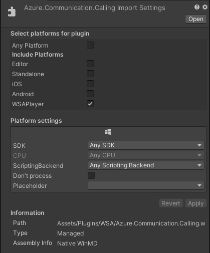
azure.communication.calling.1.0.0-beta.28\runtimes\win10-arm64\nativeのdllをPlugin\WSA\ARM64に配置azure.communication.calling.1.0.0-beta.28\runtimes\win10-x64\nativeのdllをPlugin\WSA\x86_64に配置azure.communication.calling.1.0.0-beta.28\runtimes\win10-x86\nativeのdllをPlugin\WSA\x86に配置dll は以下をそれぞれのフォルダに配置
ACSCallingShared.dllAzure.Communication.Calling.dllAzure.Communication.dllAzure.Core.dllRtmCodecs.dllRtmMediaManager.dllRtmMvrUap.dllRtmPal.dllRTMPLTFM.dllskypert.dllssScreenVVS2.dllVideoN.dll
dll の設定を画像のように
ARM64,x86,x64にそれぞれ設定しておきます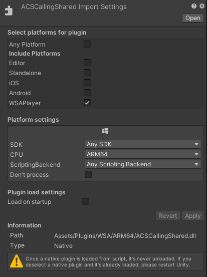
プロジェクト設定
- Azure への接続,ビデオ通話ができるように Project settings の Capability の許諾を以下のように設定します.
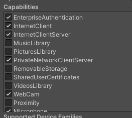
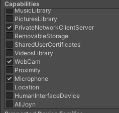
Azure Communication Services でビデオチャットを試してみる のアカウント作成で発行されたトークンを入力し,接続先も指定しておきます.
CommunicationServicesSample.csの以下を設定します.
public class CommunicationServicesSample : MonoBehaviour
{
private CommunicationServices communicationServices;
// アクセストークン
private string user_token_ = "";
// 接続先
private string call_text = "";
// 表示名
private string user_name = "ACS Unity User";
// Start is called before the first frame update
async void Start()
{
communicationServices = new CommunicationServices();
await communicationServices.Init(user_token_, user_name);
await Task.Delay(1000);
await communicationServices.CallButton_ClickAsync(call_text);
}
}Azure Communication Services を HoloLens の Unity アプリから利用してPCと接続できた.
— アキヒロ (@akihiro01051) June 24, 2021
ついでに MixedRealityCapture 表示にもなってる.#HoloLens pic.twitter.com/kO4vl7gOMi
- Teams 会議に参加する場合には接続用の関数を Teams 用に書き換えて Teams の参加URL を入力してください
await communicationServices.CallButton_ClickAsync(call_text);
以下に書き換え
await communicationServices.TeamsButton_Click(call_text);HoloLens の Unity アプリに組み込んだ AzureCommunicationServices で Teams 会議に参加できた.
— アキヒロ (@akihiro01051) June 25, 2021
MixedRealityCapture 表示対応
©有閑喫茶あにまーれ
©HoneyStrap#HoloLens #HoloMagicians pic.twitter.com/HuUos2prRp
できないこと
- ビデオチャットの映像は UWP の UI に依存しているため, Unity 空間での表示に非対応
まとめ
- HoloLens の 3D の Unity 空間内から AzureCommunicationServices でビデオ会話が可能になった
- Teams 会議にも参加して HoloLens 内の空間表示を共有できた
- Unity 空間内にビデオ表示がしたい
- Unity 用 AzureCommunicationServices ライブラリにビデオ通話機能をサポートしてほしい